If your phone number is not being accepted, ensure that you are using the international format, with no spaces or extra characters.
You will need to enter your number in the box shown below:
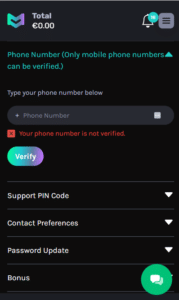
You do not need to add the “+” sign before your number as it is already there for you.
Once that step is complete, you will be able to activate your Two-Factor Authentication (2FA) for extra security on your account:
Authenticator App – Click Here
Did you find it helpful?
YesNo